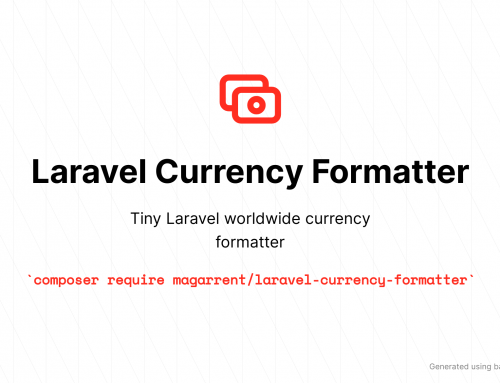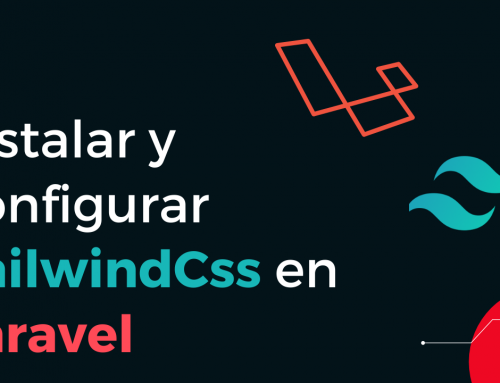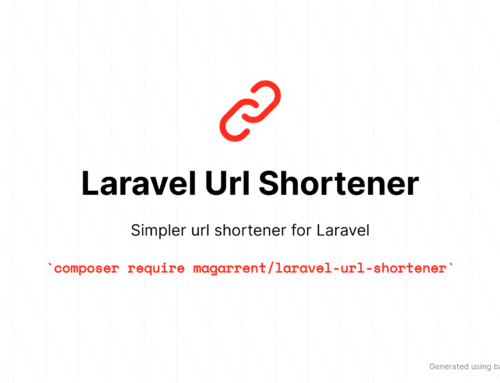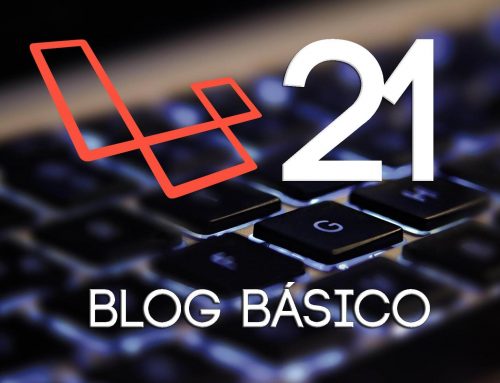Artisan nos permite ejecutar comandos des de el terminal que ayudan a crear o modificar elementos de nuestro proyecto en Laravel, como crear modelos, controladores, ver todas las rutas, etc…
Para poder ejecutar los comandos de Artisan, des del terminal viajamos hasta la carpeta del proyecto (cd C:\xampp\htdocs\blog) y una vez alli ejecutamos:
php artisan list
Este comando nos listara todo lo que podemos hacer con artisan:
Available commands: clear-compiled Remove the compiled class file down Put the application into maintenance mode env Display the current framework environment help Displays help for a command inspire Display an inspiring quote list Lists commands migrate Run the database migrations optimize Optimize the framework for better performance serve Serve the application on the PHP development server tinker Interact with your application up Bring the application out of maintenance mode app app:name Set the application namespace auth auth:clear-resets Flush expired password reset tokens cache cache:clear Flush the application cache cache:table Create a migration for the cache database table config config:cache Create a cache file for faster configuration loading config:clear Remove the configuration cache file db db:seed Seed the database with records event event:generate Generate the missing events and listeners based on registration handler handler:command Create a new command handler class handler:event Create a new event handler class key key:generate Set the application key make make:command Create a new command class make:console Create a new Artisan command make:controller Create a new resource controller class make:event Create a new event class make:job Create a new job class make:listener Create a new event listener class make:middleware Create a new middleware class make:migration Create a new migration file make:model Create a new Eloquent model class make:policy Create a new policy class make:provider Create a new service provider class make:request Create a new form request class make:seeder Create a new seeder class make:test Create a new test class migrate migrate:install Create the migration repository migrate:refresh Reset and re-run all migrations migrate:reset Rollback all database migrations migrate:rollback Rollback the last database migration migrate:status Show the status of each migration queue queue:failed List all of the failed queue jobs queue:failed-table Create a migration for the failed queue jobs database table queue:flush Flush all of the failed queue jobs queue:forget Delete a failed queue job queue:listen Listen to a given queue queue:restart Restart queue worker daemons after their current job queue:retry Retry a failed queue job queue:subscribe Subscribe a URL to an Iron.io push queue queue:table Create a migration for the queue jobs database table queue:work Process the next job on a queue route route:cache Create a route cache file for faster route registration route:clear Remove the route cache file route:list List all registered routes schedule schedule:run Run the scheduled commands session session:table Create a migration for the session database table vendor vendor:publish Publish any publishable assets from vendor packages view view:clear Clear all compiled view files